Wish List FAQs
Why use a Wish List? It’s a Win-Win!
- Easily prepare a list of specific branded items your CASA would like Donated.
- Send it to your email list; include everyone who supports YOU and the CASA Mission: sponsors, supporters, volunteers, donors, local businesses, friends & family.
- Donors simply click your link to purchase one or more of the requested items.
- Once a donor makes a purchase; everyone Wins.
- Your CASA Program receives the branded items needed for awareness, recognition and retention.
- Donors feel great! In addition to the benefit of a Tax-Deductible donation, they are able to fulfill a specific request. Plus, many items can be produced to acknowledge the Donor or their organization. Our team will help facilitate the process.
How do I add items to my ShopCASA Wish List?
- Login or create a new account on ShopCASA.org.
- Start Shopping!
- Choose products one at a time.
- Select all the options for us to create your perfect products: logo, color, etc.; add the requested quantity and click the "Add to Wish List" link, below the "Add to Cart" button.
How do I view and edit my wish list?
- Login to ShopCASA.org and click on "Wish List" at the top-right of the website. From there, you can view, edit, and manage your saved items.
Can I share my Wish List with others?
- Absolutely! Click on your "Wish List", there is a "Share Wish List" button at the end of the page. You can share it with your sponsors, supporters, volunteers, donors, local businesses, friends & family.
How would my donors know where to ship an order to my program?
- We have created a default message in the wish list where you should add your shipping address. It cannot be a PO BOX address.
Is my Wish List private, or can others see it?
- Yes, your Wish List is private until you share it with others.
How do I remove items from my Wish List?
- To remove an item, go to your Wish List and click on the trash can icon next to the add to cart button.
What happens to items in my Wish List if they go out of stock?
- If an item in your Wish List is out of stock, it will indicate that it's out of stock instead of the add to cart button.
How do I contact support if I have issues with my Wish List?
- If you encounter any problems with your Wish List or have questions, please contact our customer support team at ClientSolutions@3dASAP.com or 512.833.7972 x 203. We are happy to help!

















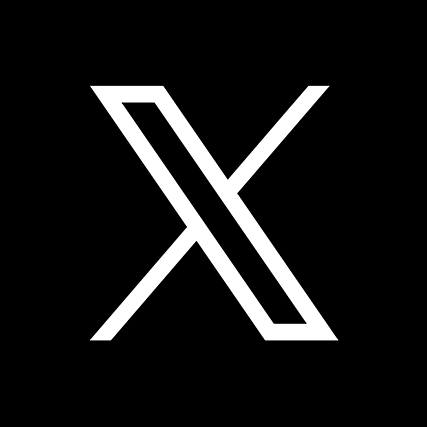



 © 2025 3dASAP Promotional Solutions
© 2025 3dASAP Promotional Solutions